How to Conduct a Comprehensive Website Health Checkup
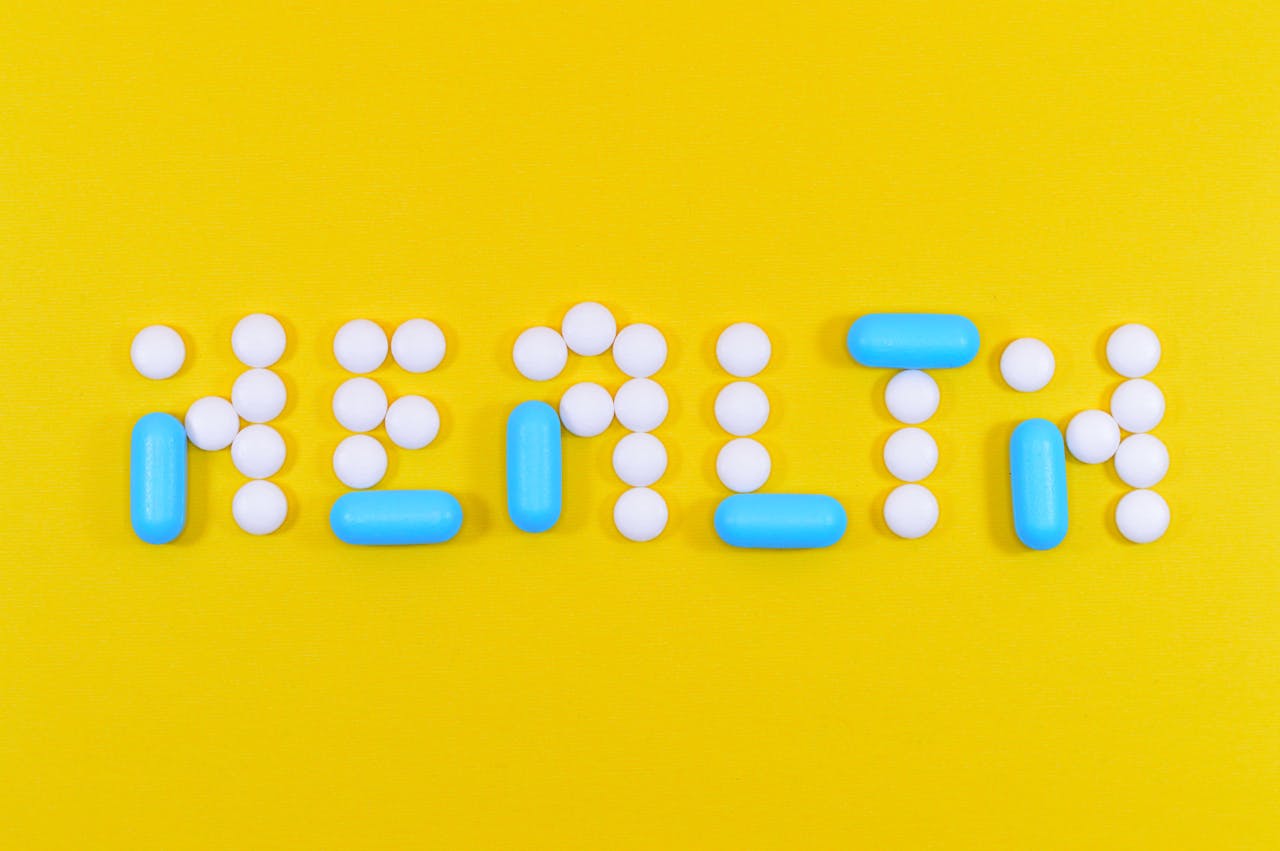
A comprehensive website health checkup is essential for ensuring optimal performance, security, and user experience. Regularly assessing key metrics, analyzing functionality, and making necessary improvements can prevent issues that may hurt your site’s ranking, reduce conversions, or harm your reputation. Here’s a step-by-step guide to conducting a thorough website health checkup.
1. Analyze Page Load Speed
Page load speed is one of the most critical aspects of website health. A fast-loading site provides a better user experience and ranks higher in search engine results. Use tools like Google PageSpeed Insights, GTmetrix, or WebPageTest to measure your website’s speed and identify bottlenecks.
- Check Core Web Vitals: Focus on metrics like Largest Contentful Paint (LCP), First Input Delay (FID), and Cumulative Layout Shift (CLS) to ensure the site loads quickly, is responsive, and offers a smooth visual experience.
- Optimize Images and Media: Compress and resize images and consider using next-gen formats like WebP. Large media files are a primary cause of slow load times.
- Minify Code: Reduce the size of CSS, JavaScript, and HTML files to speed up page loading.
2. Evaluate Mobile Friendliness
With more users browsing on mobile, a mobile-friendly website is essential. Google’s Mobile-Friendly Test can quickly assess your site’s mobile compatibility.
- Check for Responsive Design: Ensure your site layout adjusts smoothly across different screen sizes and orientations.
- Optimize Touch Targets: Make sure buttons and links are appropriately sized and spaced for touch screens.
- Assess Mobile Load Speed: Mobile users are often on slower connections, so prioritize speed optimizations for mobile, such as reducing heavy graphics or non-essential animations.
3. Monitor Uptime and Downtime
A healthy website is available around the clock. Monitor your site’s uptime and downtime to ensure maximum accessibility. Tools like UptimeRobot and Pingdom can alert you when your website goes down.
- Monitor Response Time: Check your site’s response time under different traffic conditions. Slow server response times can deter users, even if the site is technically available.
- Evaluate Hosting Performance: If you experience frequent downtime, consider upgrading your hosting plan or switching to a more reliable provider.
4. Perform SEO Audits
SEO is essential for driving organic traffic. A website health checkup should include an SEO audit to identify optimization opportunities that improve search engine rankings.
- Check On-Page SEO Elements: Ensure all pages have optimized title tags, meta descriptions, header tags (H1, H2, etc.), and alt text for images.
- Analyze Content Quality and Structure: High-quality, original content ranks better and engages users longer. Check for broken links, duplicate content, and thin content.
- Check for Keyword Optimization: Analyze keyword usage and ensure the site’s content aligns with relevant keywords.
- Monitor Backlink Health: Use tools like Ahrefs or SEMrush to analyze your backlink profile and remove or disavow harmful links.
5. Review Security Measures
Website security is crucial to protect both your business and your users. Conducting a security check can prevent data breaches, hacks, and other security vulnerabilities.
- Check SSL Certificate: Make sure your site is HTTPS secured. Google prioritizes HTTPS sites, and it builds user trust.
- Run a Malware Scan: Use tools like Sucuri or SiteLock to scan for malware and vulnerabilities.
- Review User Permissions: Ensure user access is restricted and only trusted individuals have administrative permissions.
- Use Strong Passwords: Enforce strong passwords for all site users and enable two-factor authentication where possible.
6. Evaluate User Experience (UX)
User experience directly impacts engagement, conversions, and brand loyalty. Evaluate your website’s UX by putting yourself in the users’ shoes and using analytics tools.
- Run a Heatmap Analysis: Use tools like Hotjar to view how users navigate your site and identify areas where they may be dropping off.
- Assess Navigation: Ensure your site navigation is intuitive, with important pages easily accessible.
- Monitor Session Duration and Bounce Rate: Google Analytics can show how long users stay on your site and whether they engage with more than one page.
- Gather User Feedback: Collect insights through surveys or feedback forms to understand pain points directly from users.
7. Check Conversion Rate Optimization (CRO)
Conversion rate optimization focuses on how well your website converts visitors into leads, customers, or subscribers.
- Analyze Conversion Funnels: Track users’ journey through your site and identify where they drop off. Google Analytics or other funnel tracking tools can help.
- Test Call-to-Action (CTA) Placement: Check if CTAs are clear, strategically placed, and compelling.
- Review Forms and Checkout Processes: Simplify any forms or checkout processes to make them quick and easy to complete.
8. Verify Accessibility Compliance
Web accessibility ensures all users, including those with disabilities, can navigate and interact with your site effectively. This step is increasingly important for legal compliance and inclusivity.
- Use Accessibility Testing Tools: Tools like WAVE and AXE can help you identify accessibility issues.
- Add Alt Text and ARIA Labels: Ensure that images, videos, and interactive elements have alt text and ARIA (Accessible Rich Internet Applications) labels.
- Check for Keyboard Navigation: Make sure all site features are accessible via keyboard alone.
9. Examine Analytics and User Behavior Data
Regularly review website analytics to gain insights into how users interact with your site. Google Analytics is an excellent tool for tracking visitor metrics and user behaviors.
- Monitor Traffic Sources: Understand where users are coming from (organic, social, referral, or direct).
- Track Engagement Metrics: Analyze bounce rate, session duration, and pages per session to gauge user interest and satisfaction.
- Evaluate User Flow: User flow reveals how visitors navigate your site, indicating the most popular pages and potential bottlenecks.
10. Schedule Regular Maintenance
A one-time checkup is insufficient for maintaining website health. Schedule regular maintenance to keep your site secure, fast, and user-friendly.
Conduct Security Audits: Run periodic security scans to ensure your site remains protected from emerging threats.
Update Plugins and Themes: Regularly update all plugins, themes, and content management systems (CMS) to their latest versions.
Backup Your Website: Implement a regular backup schedule to secure data.



